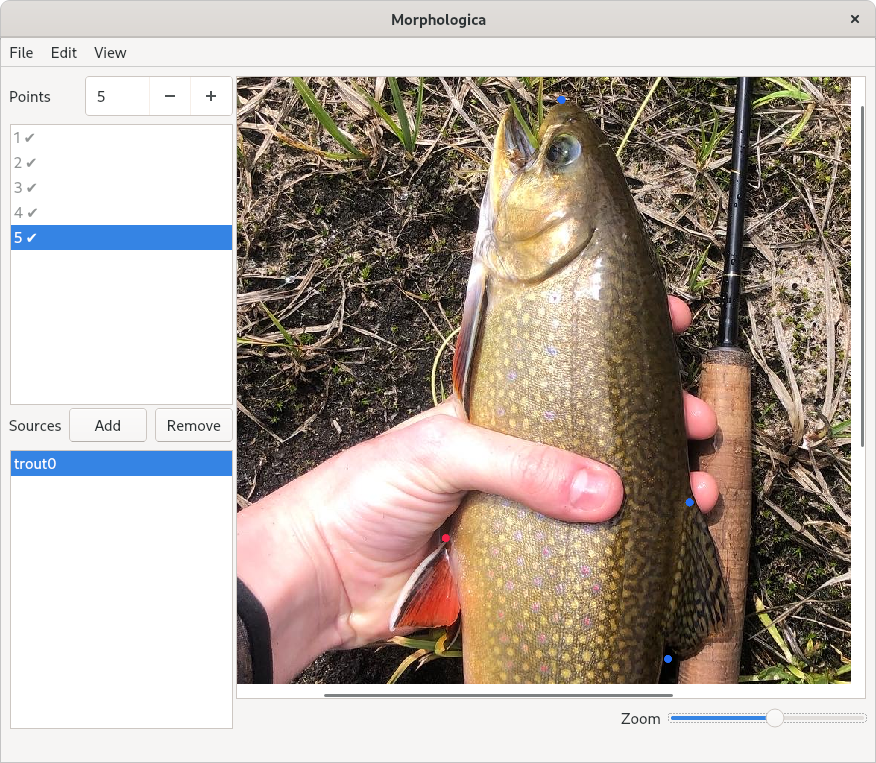
Morphologica on Linux 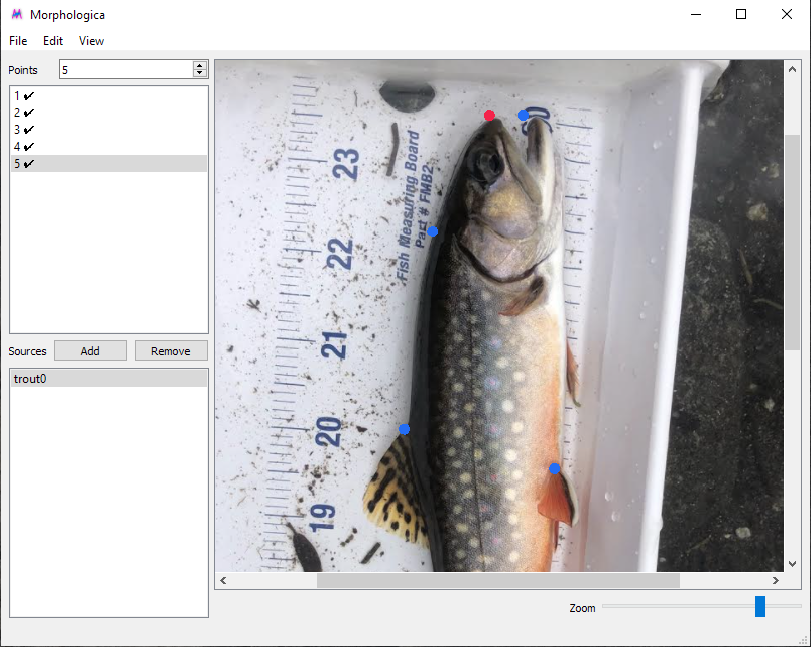
Morphologica on Windows 10
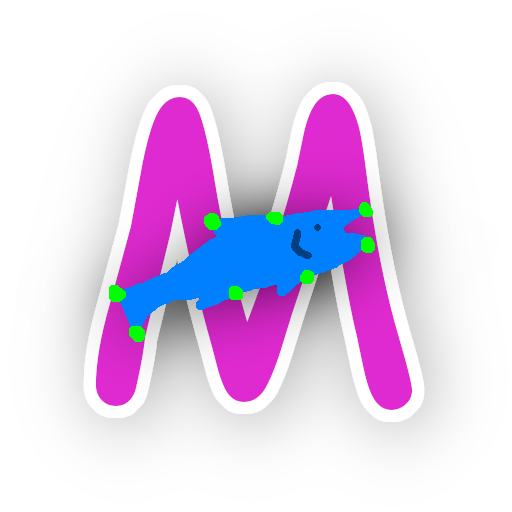
Morphologica lets you easily create input files for MorphoJ, a program for geometric morphometrics. Basically, MorphoJ lets you see the differences between sets of similarly-positioned points.
To use Morphologica you first add a series of “sources”: base images on which you want to mark points. Then you click to place each point on the image (shown in red and blue on the screenshot above). Finally, you can easily export all the data to a file usable in MorphoJ.
For a more detailed view of the screenshots above, right click the image and press “Open image in new tab.”
Downloads 💾
Morphologica is open source and written in C++ using the Qt framework. It is available for Windows, Linux, and OS-X. Click the buttons below to download the app:
You can see a list of all downloads here. This includes an archive of older versions.
Common issues
Before complaining something doesn’t work or reporting a bug, read these!
Can’t open app on Mac OS-X
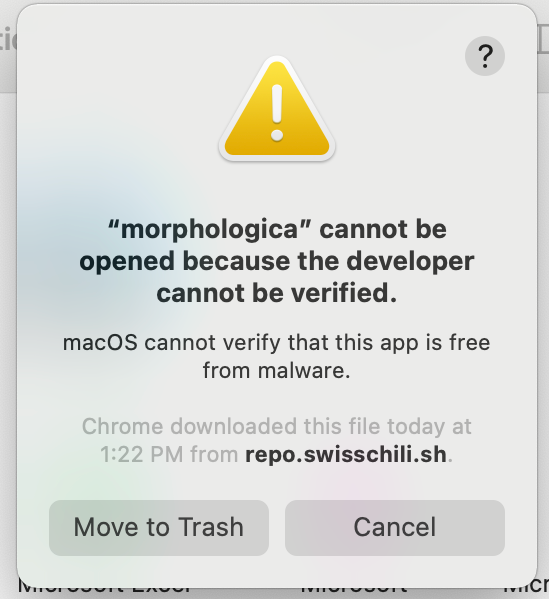
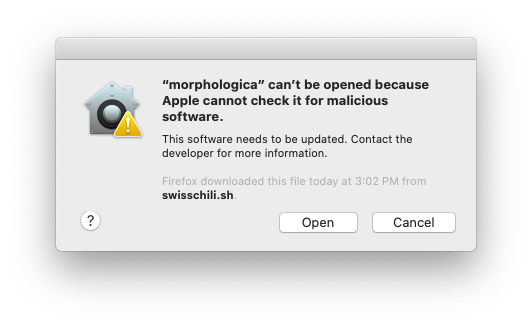
If on OS-X you get an error saying “morphologica cannot be opened because the developer cannot be verified”, right click the app and click “open” anyway. This should fix the issue (and mark the app as trusted so you can just double click on it the next time).
On older versions of OS-X you may need to go into System Preferences > Security & Privacy > General and allow running apps downloaded from outside the app store.
Microsoft Defender SmartScreen prevented an unrecognized app from starting
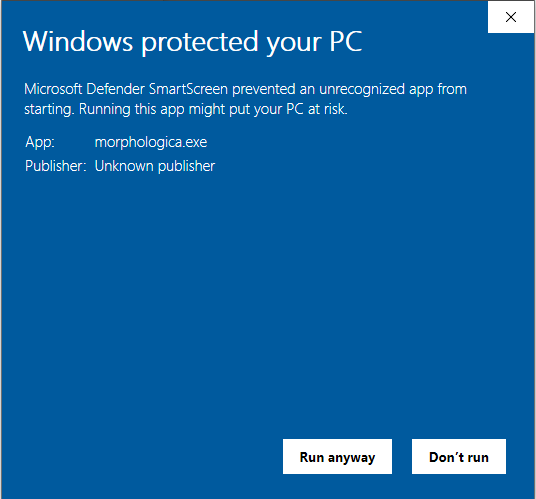
Windows nowadays does pretty much the same thing as apple and tries to stop you from running programs that aren’t from a known developer. Fortunately getting around this is easier: click the “more details” link to reveal the “Run anyway” button.
If you’re concerned that Apple or Microsoft says it can’t scan Morphologica for malicious software, please feel free to download, audit, and compile the source code yourself. The code is short enough you should be able to verify it’s not doing anything weird in about 15 minutes.
The issue on both Windows and OS-X is that they expect the program to be signed with a digital certificate. These certificates can cost hundreds of dollars per year and I haven’t bought one, so this annoying pop-up will persist.
Bugs & other issues
Found a bug? Report it on the issue tracker.
